Ami: Black Dot Theory
A downloadable game for Windows
An uncharted sector of horror.
"Ami: Black Dot Theory" is a playable experiment that combines action-based, replayable gameplay with NPCs controlled by LLMs.
Inspired by games like FTL, Persona, and Silent Hill- Black Dot Theory is intended to be replayable in randomizing the potential encounters and events that may happen when traveling through an unknown universe. Each day occurs in three phases, Pre-Action, Action, and Post-Action phases. You and your companions must live and survive on this ship in a hostile environment for as long as possible- exploring uncharted space in exchange for a life-saving allowance.
- Ami optionally uses your OpenAI or ElevenLabs API key to facilitate more humanized LLM interactions.
- Ami supports whatever model you can find and run locally using LM Studio or Ollama. These local models allow for free, private and uncensored chats. Local models can be hosted locally or over LAN.
- Ami has a chat history and remembers your interactions as long as you want.
- Chat history is saved and exported as an external JSON file.
This game and its AI integrations are a work in progress.
| Status | Prototype |
| Platforms | Windows |
| Rating | Rated 3.3 out of 5 stars (3 total ratings) |
| Author | Robot Punch |
| Genre | Simulation, Survival |
| Tags | 3D, AI Generated, Erotic, FPS, Psychological Horror, Roguelike, Unreal Engine, Virtual Reality (VR) |
Install instructions
Included is a .bat file that will help you setup your API keys for OpenAI and Elevenslabs. You'll need to get them from your respective accounts with OpenAI and Elevenlabs, but a simple copy and paste into the correct places in the .bat file, save, close the file, run the .bat file, and potentially restart your computer for the API key to take effect. This will et your API key as a system variable on your operating system using Command Line Interface, which will let you route your OpenAI requests and Elevenlab requests through Ami without issue.
Development log
- v0.10 Incoming74 days ago
- AMI 0.9.3 - Grok UpdateSep 24, 2025
- 0.9 in development.Aug 04, 2025
- 0.8May 07, 2025
- 0.6Apr 05, 2025
- 0.5.3Feb 09, 2025
- 0.4Jan 29, 2025
- 0.3Jan 12, 2025
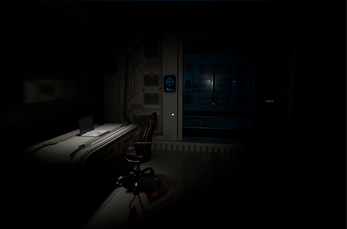




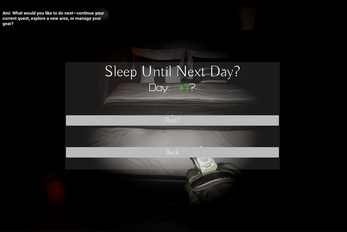
Comments
Log in with itch.io to leave a comment.
ok 1 sec WTF happen to this game not saying that it is bad. But it change from a AI chat bot tech demo to a horror ? I am I missing something ?
I'm building out the ai chatbot design for a Steam build now. Going to make a game that focuses just on AI companionship for that audience - will organize a team to develop the horror/roguelike on top of that same AI chatbot technology (just with additional gameplay as the focus instead of companionship).
The reason for all this is that I kept itching to add more gameplay- but there are two different audiences looking for two different things there.
It looks like most all of the traffic and interest is centered around the AI companionship, but I keep wanting to make a action game- so I'm working on the Steam build for the original ai chatbot focus now.
The horror game will be on pause until I get a team to help me develop it- or decide to just abandon the concept.
just a suggestion, but adding gameplay to the AI companion would probably be well received on Steam, especially involving movement in VR. Keep up the great work!
do we need the elevenlabs and openai both or are they separate
They're separate, so one or the other will work. If you're using an OpenAI API key for handling chats, the same API key can be used for Text-to-Speech. But if you have ElevenLabs (additionally) you could prefer to use their higher quality voices instead. Both require an API key in your system variables to read from to work, though.
For the latest versions, the offline TTS plugin hasn't been updated for the latest Unreal Engine (and the quality was lacking with my current implementation) so the latest upcoming version will have the offline TTS plugin removed if it isn't been already.
my vr controllers are not showing up in the game can anyone help
Which headset are you using?
Looks nice, what interactions can be done with them besides the chatting?
Also amazing to see a project's version number reach close to a feature complete number so fast.
oh, new update, which since we can already use our own api, would you mind make that bat file also links our own end point and model id so we can use openai compatible format api from other companies? like gemini and grok?
And by the way, all your listed future features sounds so good, from nature movement and lip sync to discord chat, look forward to the future of this project!
I can look into adding those APIs, especially Grok.
does this work with XAi API?
I checked the bat file and I don't think so, it didn't include endpoint change, so I would assume endpoint is already coded in. If we can't change endpoint, we can't connect to models from other companies. Hopefully in the near future, I want to use my Gemini API.
Thanks, yeah it shouldn't be too difficult to get that working. If the developer doesn't mind.
I can definitely look into it. When I first started the project, Gemini's API was a little more convoluted and it wasn't too clear to me how to navigate Google's ecosystem. I got drawn to OpenAI's standard and features and just ran with it.
But one extra consideration is that for each API I support, everytime I add a feature, I have to handle that one feature for each API.
Hmm... but maybe that's an issue I could solve by going the MCP server route. You've got me thinking now. I'll see what I can do to expand the API support without making adding more features too cumbersome. To include Grok.
Thank you! Really appreciate the work you put into this. Hopefully its not too difficult. basically changing the endpoint to https://api.x.ai/v1 for Grok for example. Its preferable to OpenAI as its not censored. Thanks again!
yeah pcvr doesnt work, crashes when clicking b on the controllers and otherwise u cant click anything else
Well that just won't do. I'll show the VR build some more love.
This looks like a neat project! Thanks for all your work on this.
Unfortunately, in VR I am not able to type anything in the textboxes using my keyboard:
I open the wrist menu to enable the VR pointer, then select Ollama, then click in the IP address box, and I can't input anything with my keyboard. I also can't input any text into the Custom Personality textbox.
As a workaround, is there a config file I could use to set defaults in these fields?
I'm using a Quest 3 with VirtualDesktop.
That's actually a bit of a design issue at the moment. I don't have a good way to use a keyboard when in VR and have to use the push-to-talk button when chatting to the companion. I also have to keep the voice messages short, or long audio clips run into processing issues for some reason. Lots of issues!
However, it's a design oversight on my part that this doesn't help you with inputting the main-menu details. I need to add the ability to use a local LLM and speech-to-text more cleanly, for sure.
Thanks for the kind words and the feedback!
does the trial version have local models disabled? i cannot seem to input the ip for some reason.
also, i've tried the PCVR version, for some reason i cannot click on anything. is being passed through to steamVR breaking it?
In VR, input is basically limited to speech-to-text at the moment.
I'll fix this going forward.
Hi I'm wondering if I could get any help. I've tried using the PC version but after making a character the camera is just stuck on the bottom of the map, and in the VR version I can't seem to click on anything in the main menu.
The camera appearing in the floor sounds like when the game boots to the HMD but you’re viewing on desktop. It might be launching in VR if the Quest HMD is in link mode.
In VR, currently, you are intended to hit the pause button and open your wrist menu, which enables your VR pointer to click in menus and stuff.
On the Quest, hitting B should open the interaction menu once you’re inside- and if you’re using GPT or the Robot Punch api, holding Y will handle short PTT recordings.
I might have got those buttons mixed up.
I should make a video explaining some things, I think.
sorry but my dumb brain cant make sense of the key stuff can you give me a rundown? are the keys required?
No worries, the API key is the toughest part here, so it makes sense.
I'll make a detailed setup video soon, but the gist is you request an API key from OpenAI or run LM Studio somewhere on your main PC or home network.
If you request an API key, you'll also have to add whatever amount in funds to the account- so this is the money that is consumed when you make API calls and it's something like a penny per message, or now that I'm adding Vision, the requests for image analysis are maybe $0.03 each. But talking to GPT like this is far cheaper than a $15 month subscription and I'm trying to get it it match the functionality you can get through your usual GPT interaction. The API key needs to be saved into a specific spot on your PC that my software looks at to read from. I will add a mechanism to setup this key at the required location for you, but I need to be sure not to break an existing key that is properly setup with it all the same. So I'll come along to help with the API issue soon for more users.
If you're using LM Studio or want private offline conversations, you need a local PC powerful enough to run LM Studio + whatever model you choose from the software (you'll find various models that specialize in different tasks, like coding or roleplaying to choose from). With LM Studio running a local server, Ami needs an IP address to connect to and you can inference with the local LLM through Ami.
The Elevenlab API key is optional, but for people who have Elevenlabs, you add the API key the same way you do the OpenAI key. As long as the system variable holding the API key is named what OpenAI and Elevenlabs tell you to name it, my software will find the key all the same.
But if you don't have OpenAI keys or Elevenlab keys, you can still use LM Studio + Offline TTS.
After Ami makes enough money, I can setup a server and establish a connection on behalf of the user in a fashion that requires no API key. But until I can afford the servers, this seems the best I can do to make it as cheap and accessable as possible.
So it'll get easier eventually, but for now it's a little technical and I'll try to help with that fact.