Zombie Metal (VR)
A downloadable game for Windows and Android
What do we say to the god of death?
Zombie Metal is a wave-based, action-horror shooter, where after your family is slain by invading monsters, you team up with your drone bodyguard and make the streets run red.
Defend yourself as hordes of enemies assault your position. Find weapons around the map or upgrade your abilities and equipment in order to turn the odds in your favor. Gameplay lasts indefinitely- see how many waves of enemies you can survive! Rage against the dying of the light with the help of aggressive heavy metal, which provides the ambiance as your enemies fall at your feet.
---------------------------------------------------
Music By:
Title Music
Hampus Naeselius - "Replicants" and "The Vice"
Christoffer Moe Ditlevsen - "Blood, Rust and Dust"
Gameplay Music
They Fall - "Only Seconds Away"
TAGE - "Demon in the Night"
Three-Armed Scissor - "Nightmare of Defeat (Instrumental)"
Deaf Election - "Never Get to Me"
Deathkite - "88 Days Ago"
No Sons of Mine - "Misery, Killing Me (Instrumental)" and "Go to War"
Under Earth - "Fire and Sword" and "Speed Devil"
Off Cuts - "Tasting Pure Sin"
Vilhelm Hass - "Destruction Derby"
---------------------------------------------------
What lies ahead?
Nothing. I've cancelled development of this game and have transitioned towards a more survival horror type of game.
If enough people ask for it, I could better optimize this version for standalone VR, but the PCVR version runs just fine.
If you want more of a game like this, with Metal and kicking ass in VR- check out "Dead Hook".
| Status | Canceled |
| Platforms | Windows, Android |
| Author | Robot Punch |
| Genre | Action |
| Made with | Unreal Engine |
| Tags | heavy-metal, Horror, Monsters, Multiple Endings, Music, Oculus Quest, Oculus Rift, Shoot 'Em Up |
| Average session | About a half-hour |
| Languages | English |
| Inputs | Oculus Quest |
Install instructions
PC / Rift / Link Mode:
- Unzip the game contents into their own folder.
- Connect headset and enable Link Mode.
- Run the NotMyBlood.exe file on your PC (This then launches in VR on the Headset)
Quest / Standalone Mode:
- Unzip the game contents into their own folder.
- Install the APK to the headset by running the .bat file with the headset connected, or physically move the APK file to the headset using SideQuest or other software.
- Open the Quest 2 Game Library.
- Filter the games displayed using a small tab at the top.
- Set filter to show "Experimental Content"
- Game file now visible. Click and run game.
Development log
- v0.02 is Live!Sep 11, 2023
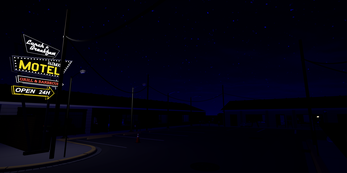
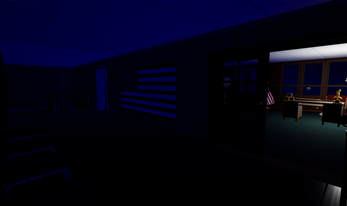
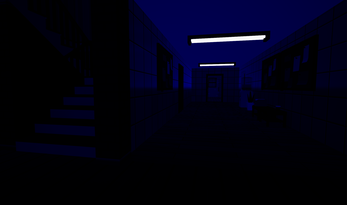

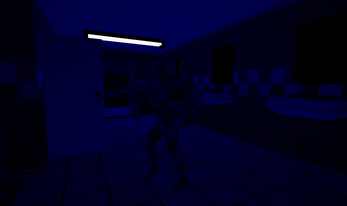
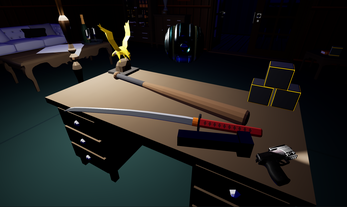
Leave a comment
Log in with itch.io to leave a comment.