How to setup Speech To Text
Starting in 0.4, speech to text is available in Drift Bounty Blues. It was a little janky when I tried it, and a little inconsistent, but it did work. If you want to give it a try and leave me your feedback on how it performed for you, here's how you setup speech to text so you can use a microphone to talk directly to your companion:
Download your voice model from this link: Alphacephei.com/vosk/models
This page will hold a variety of models you can choose to capture your voice with, in different languages, sizes and qualities.
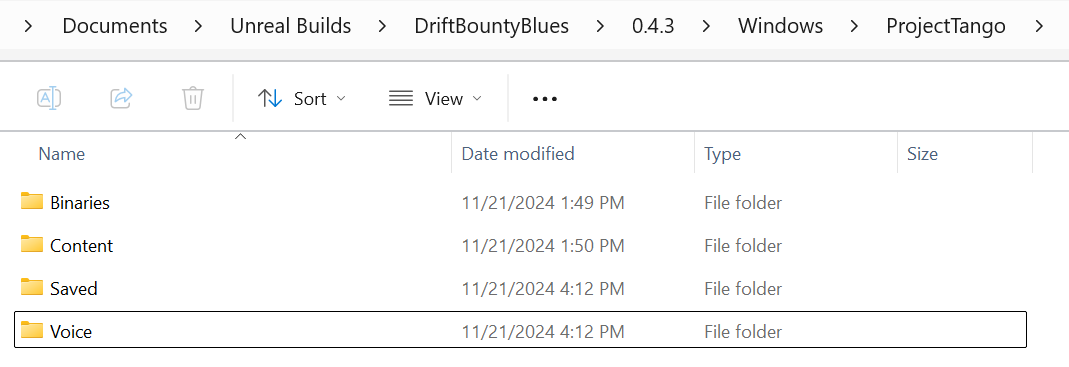
Add to your ProjectTango game folder, a new folder called "Voice".
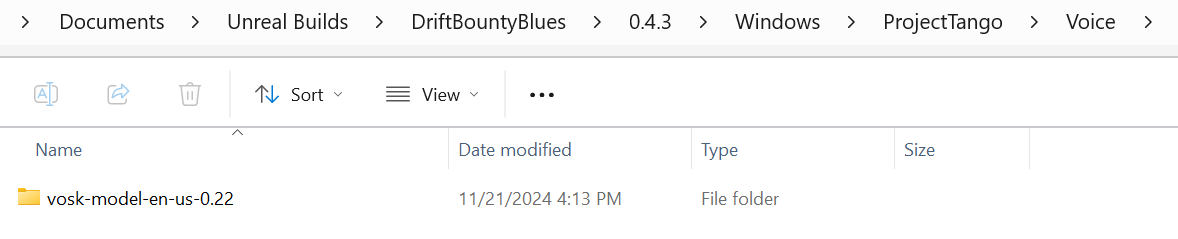
Add your downloaded model inside the Voice folder like so. And here's how my folder structure inside for the voks files were organized by default. No changes to make below, but the screenshot is included for troubleshooting purposes.
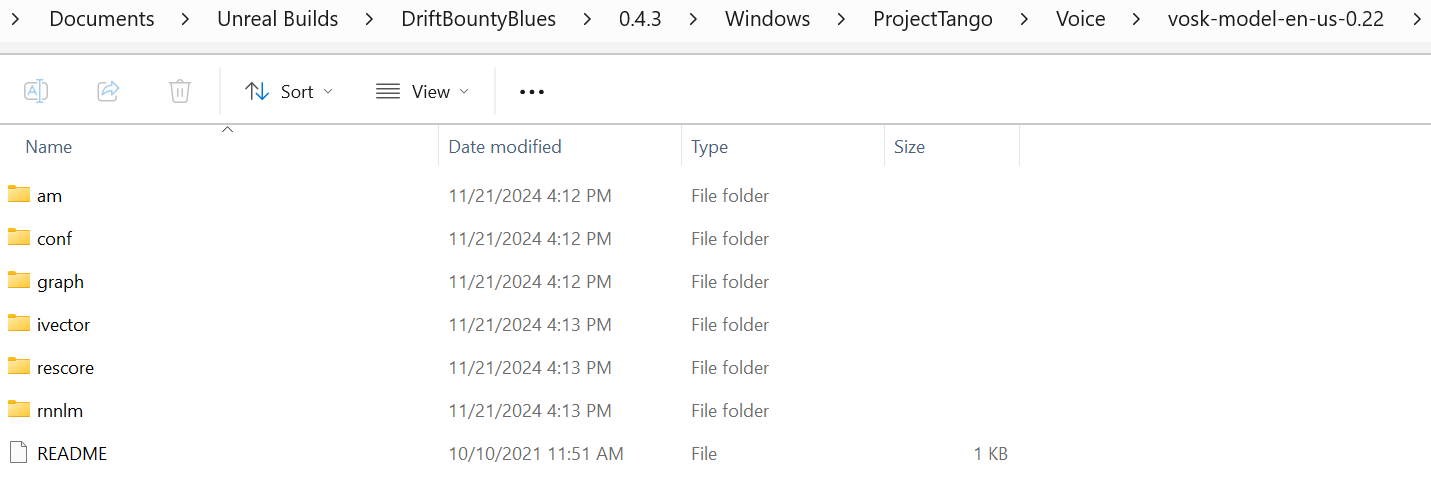
Then In Game, just push and hold the large green Push to Talk button while you speak. You should see your spoken voice converted into text and populated to the chat input window.
I'll try and make this better if it's too terrible today, but you've got access to check it our for yourself.
Good luck! Have fun!
Hogi
Get Drift Bounty Blues
Drift Bounty Blues
Part video game, part chatbot- command a crew of misfits and protect the solar system from danger.
| Status | In development |
| Author | Robot Punch |
| Genre | Action, Role Playing, Simulation |
| Tags | 3D, Adult, artificial-intelligence, Atmospheric, Romance, Unreal Engine, Virtual Reality (VR) |
More posts
- 0.4.3 ReleasedNov 22, 2024
- v0.4Oct 03, 2024
- Update to v0.2.2 and Name ChangeSep 08, 2024

Leave a comment
Log in with itch.io to leave a comment.