It should be nearly instant or only take a few seconds to send a request and receive a response, based on the API you've selected. No longer than 30 seconds at most. I should make some sort of timeout error handling for this situation, it seems.
What API are you using and are you sure your API key is valid and is named correctly in your system settings? If there's an issue establishing the connection or the request is rejected, this will spin forever. The underlying code is looking for a successful API response in order to continue- so without it, it implies to me there's some sort of issue with the API request being sent or the lack of a successful response.
Screenshot is a little confusing. It looks like the POV is through your VR headset, but because it is at chest holster height, I'm assuming it's not on your head?
If you want to play PC, make sure the headset isn't in PCVR mode and maybe even make sure the Meta Desktop app is closed. Will launch the PC player if no headset connection is detected.
You shouldn't have any issues once I push v0.4. I've cleaned up the VR menus some and they appear fully functional in my working build.
In the current release, I did see an issue where you couldn't start the game by grabbing a companion cube, which is fixed in 0.4. This was due to case sensitivity issues under the hood.
I'm not aware of any issues in the main menu with selecting a title option. I'm aiming to release 0.4 within the next 24 hours,so let me know if you see any more issues after that for sure.
The headset was on my head, the game puts me in the floor. I'm unable to move or access a menu. I also downloaded the most recent update and a very similar situation occurred
Interesting project. I wanted to try it but whenever I modify the options (change openai to lm studio for instance), and then I click "back", the options just reset immediatly to their default value.
Also, whenever I start the game, it asks me to install Microsoft Visual C++ Runtime. I install it, it works, I close the game, and when I restart the game it asks me to install Microsoft Visual C++ Runtime again. But the only available option is "uninstall" and the game won't start unless I uninstall Microsoft Visual C++ Runtime...
And I know it's not the top priority right now, but I have an AZERTY keyboard. It would be nice if the game supported non-QWERTY keyboards since (if I managed to connect to LM-Studio) I would constantly have to switch layouts to type in the chatbox and to move around.
Thanks for the game, I really want to try it later, but right now I couldn't make it work at all.
Hey, thanks for the feedback. I haven't heard of those last two issues before, so I'll check that out and get back to you on that.
Regarding the UI option resetting back to default, one other way you can see if the selection "took" is the lower right corner of the companion select screen.
I will investigate if the selection really didn't take, or if the UI just shows the default connection first, no matter what.
At the moment I'm setting up an uncensored model for Patreon users to connect to, so that even more folks can get access- but I'll investigate whatever's going on here and add the fix to the next update.
For whatever reason, settings selected in the settings menu don't stay selected. I switch the model to LM Studio, put localhost as the IP (the model is running on the same computer as the game) hit enter, return to the game, then when I go back into the options menu it's defaulted back to OpenAI
I don't know if this is the issue, but if you're running the game and LM Studio on the same machine, try to use "localhost" instead of an IP address. No port, I believe. Maybe the issue you're seeing is because it's failing to connect and some weirdness happens from that. I will investigate- thanks for letting me know.
But for anyone else looking, when using them both on the same machine, LM Studio expects the HTTP requests are getting sent to "localhost" instead of an IP address.
You can see this too in LM Studio- in the tab for hosting a model locally, there's a python example in the upper right corner that will show localhost as the IP address for the HTTP requests. That's basically how it's structured under the hood.
Settings don't stay selected. When changing companion or selecting any kind of option the create companion button greys out and nothing will make it pressable again.
I know what you're talking about here. I could solution this better for sure. The name and description boxes have a UI requirement to be edited before being marked as "ready", so as a dev, a bug I kept working around forgetting to resolve was this.
You just gotta edit the text in each field and you're able to make a companion- but currently any selection will always give you Lexi.
The next update I push will correct these two issues- so you are "ready" as soon as you click a companion, as well as the other avatars being appropriately spawned in the ship. I'm also adding one more female avatar, to make 3 female and 1 male avatars in total.
The build checks if you have a connected VR headset and will launch in VR mode if so. Maybe that's what you're seeing.
I know it launches to VR, but it's not really ready yet, so if that's the case you can fix it by closing SteamVR or Meta's Desktop App so it doesn't think a VR headset is the way to go.
Or toss on your HMD and see if video is streaming through while the game is running.
Hey, thank you man. That was exactly the problem, as I was starting it with VR running. But if I started and then turn on my VR, so far, it seems to be good. Thank you very much for getting back to me. And good. job on your build. Seems like kind of a first of its kind. I'm pretty excited to check this out.
Thanks a lot! I got VR working in the local development build, minus chat, so with the next update you should at least be able to choose a companion and run around the ship in VR. Cheers!
← Return to game
Comments
Log in with itch.io to leave a comment.
OK is running thx
Dedication.
Hi ,How long load Companion, by create run a counter current 3,800,400 What is this is run 30 min and still loading.hmm :-)
It should be nearly instant or only take a few seconds to send a request and receive a response, based on the API you've selected. No longer than 30 seconds at most. I should make some sort of timeout error handling for this situation, it seems.
What API are you using and are you sure your API key is valid and is named correctly in your system settings? If there's an issue establishing the connection or the request is rejected, this will spin forever. The underlying code is looking for a successful API response in order to continue- so without it, it implies to me there's some sort of issue with the API request being sent or the lack of a successful response.
LM studio,with Localhost
same issue, lmk if you figure it out pl
Hi you must llm as a Developer,load model and run as lokal server, type in the game localhost and then works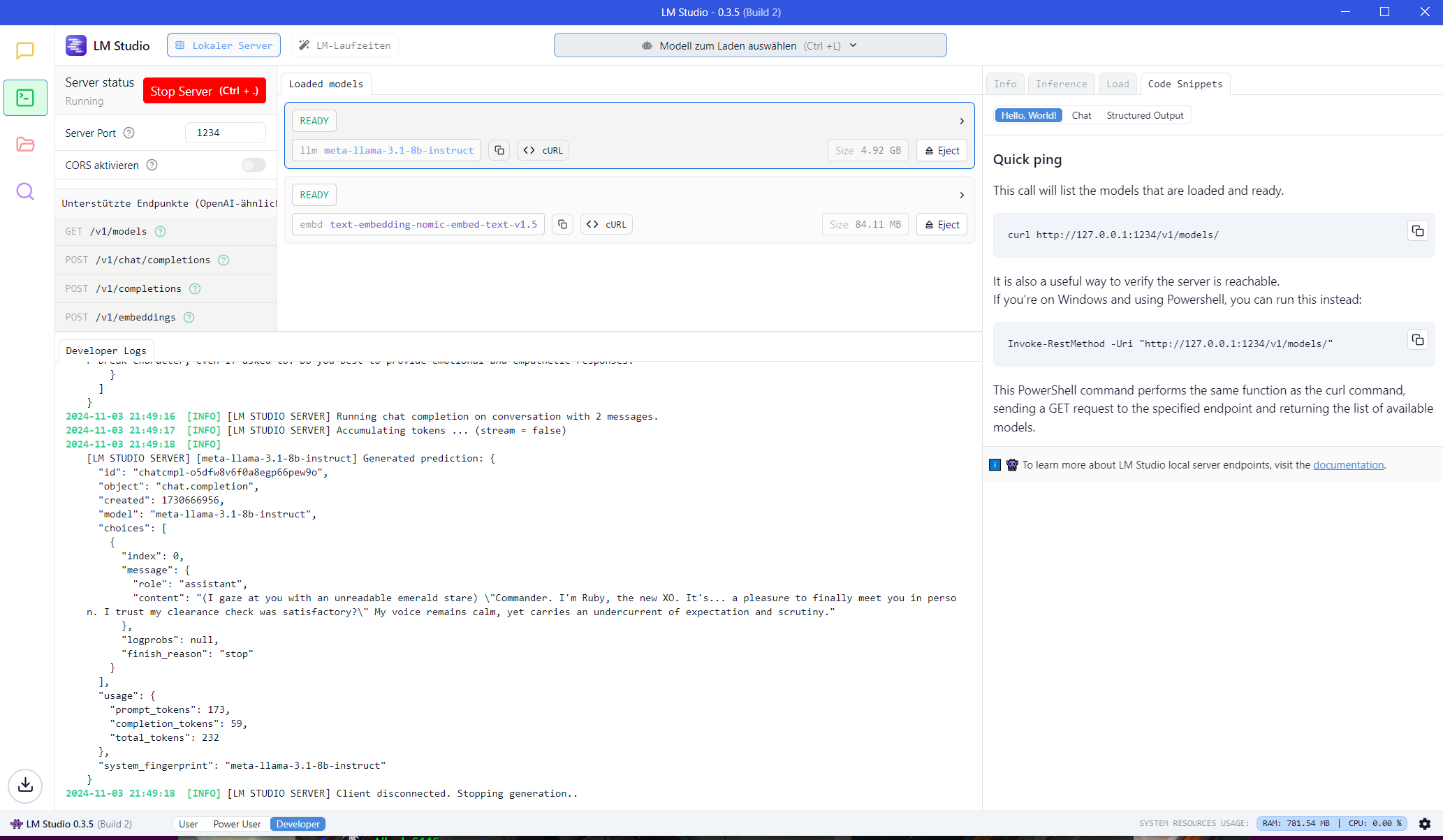
Yes, that's for when running lm studio on the same machine that the game is running.
Hi The same as Albedo 5445, and PC freeze. Blue Version Desktop Version Freeze too.
Hello, I have the Blues version of the game and when I enter the game I'm unable to select anything. Using a quest 3
Screenshot is a little confusing. It looks like the POV is through your VR headset, but because it is at chest holster height, I'm assuming it's not on your head?
If you want to play PC, make sure the headset isn't in PCVR mode and maybe even make sure the Meta Desktop app is closed. Will launch the PC player if no headset connection is detected.
You shouldn't have any issues once I push v0.4.
I've cleaned up the VR menus some and they appear fully functional in my working build.
In the current release, I did see an issue where you couldn't start the game by grabbing a companion cube, which is fixed in 0.4. This was due to case sensitivity issues under the hood.
I'm not aware of any issues in the main menu with selecting a title option.
I'm aiming to release 0.4 within the next 24 hours,so let me know if you see any more issues after that for sure.
The headset was on my head, the game puts me in the floor. I'm unable to move or access a menu. I also downloaded the most recent update and a very similar situation occurred
Alright, I'll pull this up tonight and see what I can see.
Thanks I bought the game, the 2d version works without issue. I'd love to use VR though
Interesting project. I wanted to try it but whenever I modify the options (change openai to lm studio for instance), and then I click "back", the options just reset immediatly to their default value.
Also, whenever I start the game, it asks me to install Microsoft Visual C++ Runtime. I install it, it works, I close the game, and when I restart the game it asks me to install Microsoft Visual C++ Runtime again. But the only available option is "uninstall" and the game won't start unless I uninstall Microsoft Visual C++ Runtime...
And I know it's not the top priority right now, but I have an AZERTY keyboard. It would be nice if the game supported non-QWERTY keyboards since (if I managed to connect to LM-Studio) I would constantly have to switch layouts to type in the chatbox and to move around.
Thanks for the game, I really want to try it later, but right now I couldn't make it work at all.
Hey, thanks for the feedback. I haven't heard of those last two issues before, so I'll check that out and get back to you on that.
Regarding the UI option resetting back to default, one other way you can see if the selection "took" is the lower right corner of the companion select screen.
I will investigate if the selection really didn't take, or if the UI just shows the default connection first, no matter what.
At the moment I'm setting up an uncensored model for Patreon users to connect to, so that even more folks can get access- but I'll investigate whatever's going on here and add the fix to the next update.
Cheers!
For whatever reason, settings selected in the settings menu don't stay selected. I switch the model to LM Studio, put localhost as the IP (the model is running on the same computer as the game) hit enter, return to the game, then when I go back into the options menu it's defaulted back to OpenAI
I don't know if this is the issue, but if you're running the game and LM Studio on the same machine, try to use "localhost" instead of an IP address. No port, I believe.
Maybe the issue you're seeing is because it's failing to connect and some weirdness happens from that. I will investigate- thanks for letting me know.
But for anyone else looking, when using them both on the same machine, LM Studio expects the HTTP requests are getting sent to "localhost" instead of an IP address.
You can see this too in LM Studio- in the tab for hosting a model locally, there's a python example in the upper right corner that will show localhost as the IP address for the HTTP requests. That's basically how it's structured under the hood.
Settings don't stay selected. When changing companion or selecting any kind of option the create companion button greys out and nothing will make it pressable again.
I know what you're talking about here. I could solution this better for sure. The name and description boxes have a UI requirement to be edited before being marked as "ready", so as a dev, a bug I kept working around forgetting to resolve was this.
You just gotta edit the text in each field and you're able to make a companion- but currently any selection will always give you Lexi.
The next update I push will correct these two issues- so you are "ready" as soon as you click a companion, as well as the other avatars being appropriately spawned in the ship. I'm also adding one more female avatar, to make 3 female and 1 male avatars in total.
Thanks for checking it out, by the way.
Ah ok thanks for that info.
No problem. It's a really facinating project. Can't wait to see how it turns out in the future.
Thank *you* for the much needed call-out! Here's to the future!
dont know what im doing wrong, but when i open it. its just screen with the sky and some music. nothing after that
The build checks if you have a connected VR headset and will launch in VR mode if so. Maybe that's what you're seeing.
I know it launches to VR, but it's not really ready yet, so if that's the case you can fix it by closing SteamVR or Meta's Desktop App so it doesn't think a VR headset is the way to go.
Or toss on your HMD and see if video is streaming through while the game is running.
Hopefully that helps.
Hey, thank you man. That was exactly the problem, as I was starting it with VR running. But if I started and then turn on my VR, so far, it seems to be good. Thank you very much for getting back to me. And good. job on your build. Seems like kind of a first of its kind. I'm pretty excited to check this out.
Thanks a lot! I got VR working in the local development build, minus chat, so with the next update you should at least be able to choose a companion and run around the ship in VR. Cheers!